Home
Online Salesforce SharePoint Integration
Sync files & folders
seamlessly
Request your 14-days free trial.
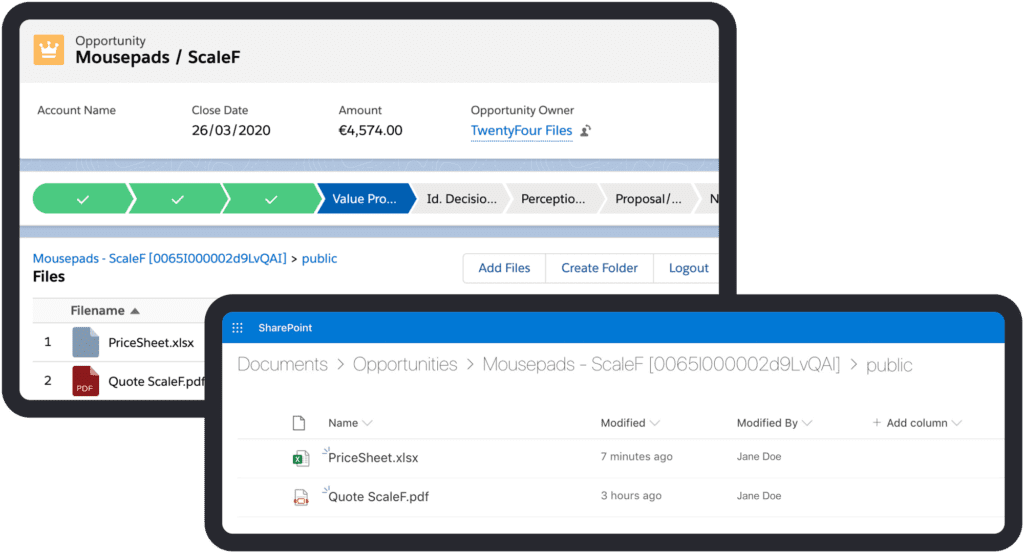
Endorsed by Top Brands
Our Trusted Brands







Why Salesforce and
SharePoint integration?
Boost efficiency
Spend less time looking for the right file.
Transparency
Share information and collaborate between teams.
Never switch between applications again. Salesforce users don’t need to upload files in different locations and non-Salesforce users will always have access to the right files in SharePoint Online.
Improve processes
Let customers handle the upload.
Eliminate redundancies and let customers upload files themselves into SharePoint Online, without giving them authorisation or risk possible security leaks. Your team can access all uploaded files directly through Salesforce and SharePoint Online.
Large file sharing
Never exceed your Salesforce storage capacity.
All files saved to SharePoint Online can be viewed and managed directly from Salesforce.
Access everywhere
Online and offline.
View and manage your files via the OneDrive sync application.
Best of both worlds
Customers Reviews
We love hearing from our customers! Your feedback not only inspires us but also helps others understand the value we bring. Share your experience with us on social media or through our website. Your voice makes a difference.





How does 24Files work?
Watch a demo
Quick and easy configuration
- Make SharePoint Online add-in in Salesforce
- Assign a default SharePoint Online site or configure object and record type specific
- When a Salesforce record gets loaded, a referring directory is created in SharePoint Online.
- Upload or download files, create / move or delete directories. Everything is immediately transferred towards SharePoint Online.
- The Salesforce Lightning app acts as a view-port for SharePoint Online data.

