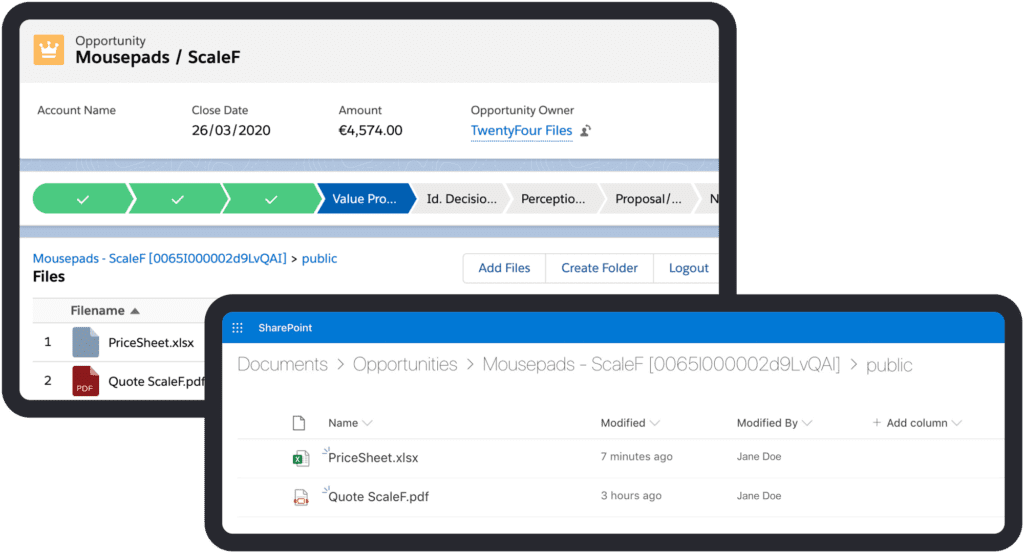Home
Connect Salesforce and SharePoint Online
Sync files & folders
seamlessly
Request your 14-days free trial.
Overview features
- Bi-Directional Sync - Real-time sync between Salesforce & SharePoint and vice versa
- Any custom object - Manage every file on any (custom) object
- Multiple SharePoint Online Sites and Document Libraries - Elect a default or configure object specific ones
- Community & Service Cloud - Upload big files (> 1GB) via the community
- Customizable folder structure - Generate a default folder structure and create additional folder structures based upon your rules
- oAuth Authentication - Log into SharePoint 0365 via Salesforce, without revealing your credentials to Salesforce
- Different access possibilities - Grant your users the ability to login to SharePoint O365 or to use Anonymous Access
- Restricted file & folder access - Restrict file access and actions for users with anonymous access
- Native Salesforce look & feel - 24Files stands out with its performance, but does not disrupt the overall layout
- Metadata Sync - Select which metadata you want to sync between Salesforce & SharePoint
- Metadata Sync - Let users specify metadata during file upload
- Microsoft Teams Integrate with Teams files
- 24Files Lighting Component - Easy drag and drop our 24Files component on any page
- Mobile Compatible - Manage and upload files via mobile devices as smartphone and tablet
- Dynamic Folder Structure - Automatically name your folder structure with Salesforce record field values using dynamic tags
- All common file operations - Upload, download, delete, rename, move, create public link, preview and edit files
- Global Search - Search for your SharePoint files via global search in Salesforce
- Salesforce Flows - Use 24Files' functions via Salesforce Flows or Apex
Why connect Salesforce
with SharePoint Online?
Increase productivity
Spend less time looking for the right file.
All recent files are displayed within a synced folder structure. File versioning gives you an easy to follow track record.
Transparency
Share information and collaborate between teams.
Never switch between applications again. Salesforce users don’t need to upload files in different locations and non-Salesforce users will always have access to the right files in SharePoint Online.
Improve processes
Let customers handle the upload.
Eliminate redundancies and let customers upload files themselves into SharePoint Online, without giving them authorisation or risk possible security leaks. Your team can access all uploaded files directly through Salesforce and SharePoint Online.
Large file sharing
Never exceed your Salesforce storage capacity.
All files saved to SharePoint Online can be viewed and managed directly from Salesforce.
Access everywhere
Online and offline.
View and manage your files via the OneDrive sync application.
Best of both worlds
Keep flexibility.
Never lose the convenience of using either SharePoint Online or Salesforce within their native environment.
How does 24Files work?
Watch a demo
Quick and easy configuration
- Make SharePoint Online add-in in Salesforce
- Assign a default SharePoint Online site or configure object and record type specific
- When a Salesforce record gets loaded, a referring directory is created in SharePoint Online.
- Upload or download files, create / move or delete directories. Everything is immediately transferred towards SharePoint Online.
- The Salesforce Lightning app acts as a view-port for SharePoint Online data.
24Files pricing
We offer special prices for NGO’s.
Feel free to contact us for a personal offer or for our enterprise offering.
User based
€5/user/
month
or
$6/user/
month
Great for small teams and organisations
- Starting from 20 users
- Yearly payment
Org based
€5,000/year or
$6,000/year
Recommended for large teams and organizations
- Orgs with up to 250 users
- Yearly payment
Enter-
prises
Contact us
Recommended for enterprises
- Orgs >250 users
-
Free onboarding session
- Yearly payment